1. How is Your Information Protected?+
The Genetic Disease Screening Program is required by law to maintain the privacy of protected health information. The Federal and State laws restrict the use, maintenance and, disclosure of personal information obtained by a State agency, and require certain notices to individuals whose information is maintained. The law also requires us to let you know promptly if a breach occurred that may have compromised the privacy or security of your information. State laws include the California Information Practices Act (Civil Code 1798 et seq.), Government Code Section 11015.5 and Health and Safety Code Section 124980. The federal law is the Health Insurance Portability and Accountability Act of 1996 (HIPAA), 42 USC 1320d-2(a)(2), and its regulations in Title 45 Code of Federal Regulations Sections 160.100 et seq. For additional information, please visit https://www.cdph.ca.gov/Programs/CFH/DGDS/Pages/GDSP-Notice-Of-Information-And-Privacy-Practices.aspx
2. What are the benefits of Registration in this Portal?+
Following are the benefits of Registration in this Portal.
- Patient can login into the Portal at any point of time
- Patient can check the Current Balance amount to make the payment(s)
- Patient can view / extract to excel or pdf the earlier Payments in the Payment History
- Patient can Print or email the Payment receipts whenever required
- Patient can view and download the Statements
- Patient can make changes in the allowed fields of the Demographic and/or Insurance information
3. What is Account Number?+
Account Number – This is the number present in the statement sent to the Patient address and is highlighted in red box in the below snapshot
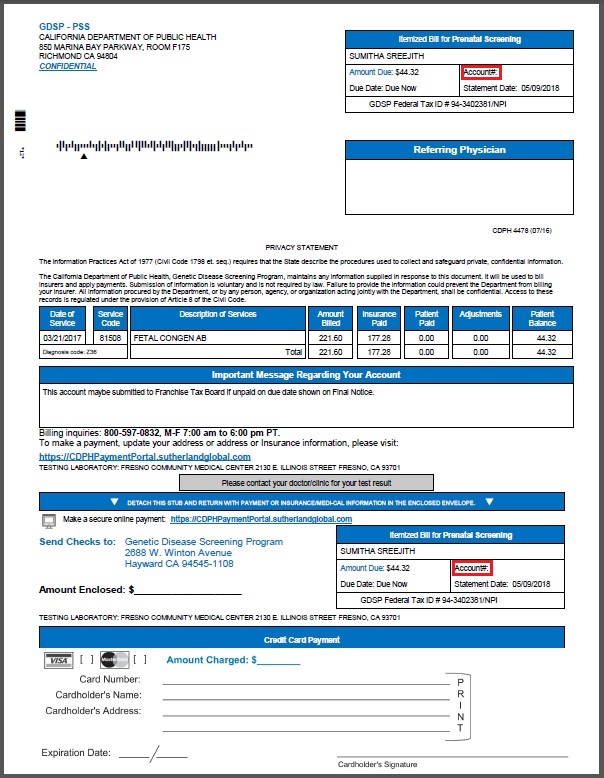
4. What is DOB?+
DOB – This is the Date of Birth of the Patient registered in the hospital records having account
5. What is SSN?+
SSN – This is a Social Security Number of the Patient registered in the hospital records while creating the account. The format should be XXX-XX-XXXX.
6. What is Email ID?+
Email ID – This is a valid email to which payment details made can be sent.
7. What are the mandatory fields to validate the account?+
Valid data of the Account #, DOB and Patient Name are mandatory to validate the account.
8. How to provide valid data to make the payment?+
To pay using Quick Pay, enter Account #, DOB, Patient Name associated with this Patient in the relevant fields.
9. What is user name?+
User Name – This is a unique name with which login facility will be created to login into the system.
10. What is Password?+
Password – This is secured valid data to be used to login into the system.
11. What are the Password criteria when registering a User?+
While entering the password should follow the following rules.
- Password length should be minimum of 12 characters and maximum of 18 characters
- Password should have at least one capital letter, one small letter, one numeric, one special character excluding the following <,>,?,%,&,#,^,\,\",*
12. What is Security Question?+
Security Question – It is a questionnaire provision to help the User incase if he forget the password.
13. What is Security Answer?+
Security Answer – This field holds answer of the security question.
14. What are the mandatory fields to validate the account while creating the User?+
Valid data of the Account #, DOB, Patient Name are mandatory to validate the account.
15. What happens when invalid user or password is given to login?+
Invalid data – User is prompted to enter the proper valid data.
16. What are the possible ways to retrieve forgot password?+
The following are the possible ways to retrieve the forgotten password.
- Click on Forgot Password link to reset the password.

